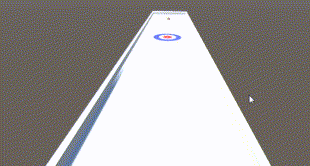

勝敗をテキスト表示して、次のシーンを読み込むまでカウントダウンしてみます。
8個目のストーンが投げられた後、そのストーンの速度が0になるとスコアを計算するためのコライダーとスクリプトが付いたオブジェクトがアクティブになります。
if (StoneScript.num == 8 && StoneScript.gameState == 3)//Input.GetKeyDown(KeyCode.Space)
{
StoneScript.gameState = 4;
house.SetActive(!house.activeSelf);
}アクティブになるとコライダーの中にあるストーンを調べて、中心からの距離が近い順にソートし、スコアを計算します。それと同時にカウントダウンも始まります。
using System.Collections;
using System.Collections.Generic;
using UnityEngine;
using UnityEngine.UI;
using System.Linq;
using UnityEngine.SceneManagement;
public class HouseScript : MonoBehaviour
{
bool secondLap;
List<int> stoneNumbers;
Dictionary<GameObject, float> stonesInHouse;
public Transform center;
bool winner;
int score;
public Text scoreText;
public Text restartText;
// Start is called before the first frame update
void Start()
{
secondLap = false;
score = 0;
stoneNumbers = new List<int>();
stonesInHouse = new Dictionary<GameObject, float>();
scoreText.text = "Draw";
StartCoroutine("CountDown");
}
// Update is called once per frame
void Update()
{
}
private void OnTriggerStay(Collider other)
{
// ストーンの番号が一巡していないとき
if (!secondLap && other.CompareTag("Stone"))
{
// ストーンの番号がリストにあるとき
if (stoneNumbers.Count != 0 && stoneNumbers.Contains(other.gameObject.GetComponent<StoneScript>().stoneNumber))
{
secondLap = true;
Score();
}
else
{// ストーンの番号がリストに無いとき
Debug.Log(other.gameObject.GetComponent<StoneScript>().stoneNumber);
stoneNumbers.Add(other.gameObject.GetComponent<StoneScript>().stoneNumber); // 番号をリストに追加する
stonesInHouse.Add(other.gameObject, Vector3.Distance(other.gameObject.transform.position, center.position)); // オブジェクトと中心までの距離をディクショナリーに追加する
}
}
}
void Score()
{
var stoneDic = stonesInHouse.OrderBy((x) => x.Value); // ディクショナリーの値をソートする
int n = 0;
foreach (KeyValuePair<GameObject, float> stone in stoneDic)
{
StoneScript sc_stone = stone.Key.GetComponent<StoneScript>();
//Debug.Log(stone.Key.transform.position.ToString() + " " + stone.Value.ToString() + " " + stone.Key.GetComponent<StoneScript>().stoneNumber);
if (n == 0)
{
winner = sc_stone.player; // 中心に一番近いストーンの手番を勝者にする
score++; // スコアに1を足す
}
else if (sc_stone.player == winner)
{
score++; // 続くストーンの手番が勝者と同じであればスコアに1追加
}
else if (sc_stone.player != winner)
{
break; // 勝者と同じでなければスコアの計算を終える
}
n++;
}
Debug.Log("winner:" + winner + " score:" + score);
if (winner)
{
scoreText.text = "YOU WIN\nscore:" + score;
}
else {
scoreText.text = "YOU LOSE\nscore:" + -score;
}
}
private IEnumerator CountDown()
{
yield return new WaitForSeconds(0.4f);
int second = 5;
while (second > 0)
{
restartText.text = second+"秒後に再読み込みします";
yield return new WaitForSeconds(1.0f);
second--;
}
SceneManager.LoadScene("curling");
}
}OnTriggerStayでストーンがあるか調べます。ストーンが無いときはDrawと表示したいですが、ストーンが無いとOnTriggerStayの処理が実行されません。
なので、スタート時にDrawと表示して、ストーンがある場合は、勝敗の表示に差し替えるようにしました。
カウントダウンにはコルーチンを使います。
private IEnumerator CountDown()
{
yield return new WaitForSeconds(0.4f);
int second = 5;
while (second > 0)
{
restartText.text = second+"秒後に再読み込みします";
yield return new WaitForSeconds(1.0f);
second--;
}
SceneManager.LoadScene("curling");
}while文の繰り返し処理を1秒おきにやります。それが終わるとシーンを再読み込みします。
