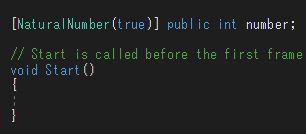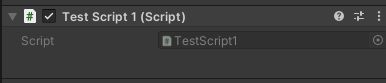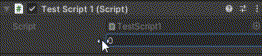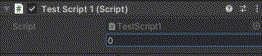カスタムの属性を作って、その属性を持つメンバーのインスペクタでの見た目をProperty Drawerで変更してみました。
属性を作る
カスタムの属性はPropertyAttributeクラスを継承すると簡単に作れます。コンストラクタを使って、パブリックなメンバー変数に値を持たせることもできます。
using UnityEngine;
public class NaturalNumberAttribute : PropertyAttribute
{
public readonly bool includeZero;
public NaturalNumberAttribute(bool includeZero)
{
this.includeZero = includeZero;
}
}今回は、自然数を設定するための属性を作りました。0を含めるかどうかを示すbool型の値を引数に渡します。
フィールドに属性をつける
シーンにあるゲームオブジェクトにスクリプトを付けて、そのパブリックなフィールドに上の属性を付けました。
using UnityEngine;
public class TestScript1 : MonoBehaviour
{
[NaturalNumber(true)] public int number;
// Start is called before the first frame update
void Start()
{
}
}
Property Drawerを作る
この属性のためのProperty Drawerを作ります。このスクリプトはEditorフォルダに置きました。
using UnityEngine;
using UnityEditor;
[CustomPropertyDrawer(typeof(NaturalNumberAttribute))]
public class NaturalNumberDrawer : PropertyDrawer
{
public override void OnGUI(Rect position, SerializedProperty property, GUIContent label)
{
// 属性を取得
NaturalNumberAttribute nn = (NaturalNumberAttribute)attribute;
// 整数型のとき
if (property.propertyType == SerializedPropertyType.Integer)
{
// 0を含めるとき
if (nn.includeZero == true)
{
// 0以上ならそのまま表示
if (property.intValue >= 0)
{
EditorGUI.PropertyField(position, property);
}
// 0未満なら0にする
else
{
property.intValue = EditorGUI.IntField(position, 0);
}
}
// 0を含めないとき
else
{
// 1以上
if (property.intValue >= 1)
{
EditorGUI.PropertyField(position, property);
}
// 1未満
else
{
property.intValue = EditorGUI.IntField(position, 1);
}
}
}
}
}
このクラスにはCustomPropertyDrawer属性を付けて、PropertyDrawerクラスを継承させます。
[CustomPropertyDrawer(typeof(NaturalNumberAttribute))]
public class NaturalNumberDrawer : PropertyDrawerOnGUIメソッドにインスペクタでの処理を書きます。
public override void OnGUI(Rect position, SerializedProperty property, GUIContent label)
{まず、プロパティの値が整数かどうかを確認して、そうでないときは何も表示しないようにしました。
整数のときは、属性が持つフィールドによって、0を含めるか含めないかを調べます。0を含めるときは値が0以上のときはそのまま表示して、0未満のときは0を表示し、値も0に設定します。
// 属性を取得
NaturalNumberAttribute nn = (NaturalNumberAttribute)attribute;
// 整数型のとき
if (property.propertyType == SerializedPropertyType.Integer)
{
// 0を含めるとき
if (nn.includeZero == true)
{
// 0以上ならそのまま表示
if (property.intValue >= 0)
{
EditorGUI.PropertyField(position, property);
}
// 0未満なら0にする
else
{
property.intValue = EditorGUI.IntField(position, 0);
}
}0を含めないときは1以上かどうかを調べて同様の操作をします。
// 0を含めないとき
else
{
// 1以上
if (property.intValue >= 1)
{
EditorGUI.PropertyField(position, property);
}
// 1未満
else
{
property.intValue = EditorGUI.IntField(position, 1);
}
}これで自然数だけを設定できるようになりました。